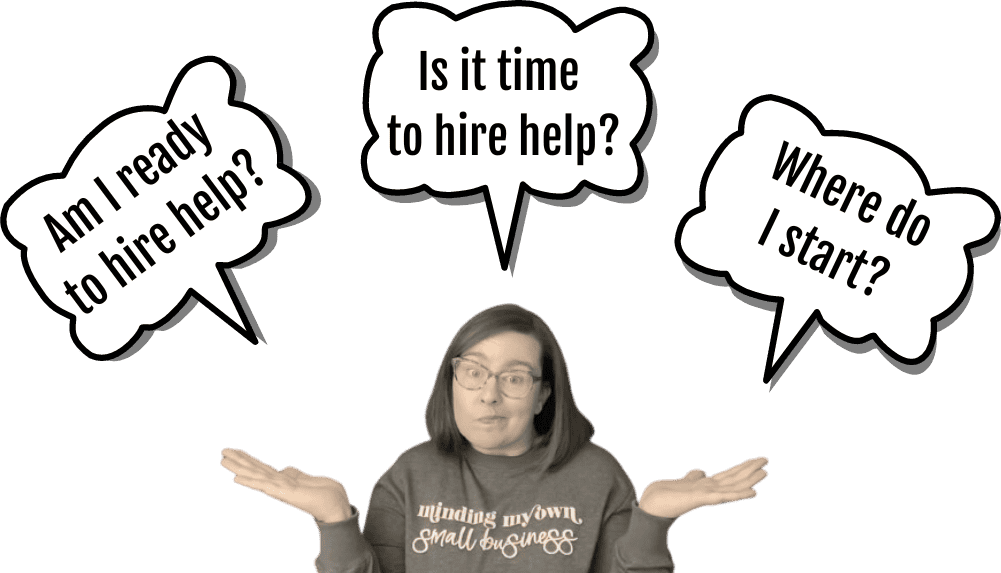You’ve asked for some of my top pro tips on Asana and I’m here to help.
Do you have a question that you’d like to hear answered in a future episode?

–> I’d love to support your business
Learn more here
–> Do you have a win-win story to share with the teacher business community?
Apply to be a guest here
–> Let’s chat business on Instagram @teacherjaniceva
Reach out on Instagram here

Read the transcript:
[00:00:00] I am back with another bonus episode. That means a listener asked a juicy question, and I’m here to share my answer.
[00:00:35] Today’s listener question is tips on systems like Asana. Oh, what a good question. I am obviously passionate about systems, and Asana is my absolute top pick for a project management tool because it’s free, because it’s so powerful, but without having bells and whistles that you don’t need. I could talk about Asana
[00:01:04] for the whole day, and we don’t want that to be how this goes. So for a TIPS episode, I pulled seven tips that I can share, and these will be helpful if you are Asana curious, or if you are someone who’s used Asana and is inconsistent, or someone who is staring at Asana each and every day to make big dreams happen. So I chose these seven tips to make sure they’re gonna meet someone’s needs no matter where you are in your journey.
[00:01:36] Tip number one, no comparing your Asana workspace to others. I hate to use this phrase, remember your why, but you do need to remember why you decided to dive into digital project management in the first place. And so if you see a friend flash their Asana workspace on a Zoom meeting, in a mastermind, on social media, and they have 10 projects in their left sidebar, and you only have four
[00:02:06] that doesn’t mean that their setup is better. That doesn’t mean that you’ve done anything wrong. That means that their business is unique and their brain is unique and they’re trying to accomplish different things right now. So no comparing when you see other people’s workspaces, remember that this is a custom design game.
[00:02:27] This is a tool that you are using to accomplish your goals. Tip number two, it’s okay to start small. If you’re only building one project in your Asana workspace let it be your calendar project. And a secret because we’re friends here, I actually did a fresh start of my own Asana workspace in November of 2024, and I experimented with a new way to kind of run my entire business only using
[00:02:59] one project, and it’s not something I’m ready to like go live with and share in a course, but it is something that I’ve stuck with for multiple months and it’s making my wheels turn in a really positive way about just how to simplify business for me and for all of us. So if you only have one project in your Asana workspace like I currently do, it’s gonna be the calendar project.
[00:03:28] You can get started in my Asana course, reset your schedule, build that powerful calendar project ,and then circle back six months later and reflect on if you need to add any more projects at all. One calendar is totally worth it. Tip number three, if you’re adding a second project and you think you have just a little margin to be curious about what a second project could do for you, please make it a reference project.
[00:04:02] There are so many business owners that are running their entire business with all the details stored in their brain, and if something ever happened to you, it would be very difficult for someone to jump in and help you if those details only live in your brain and they aren’t somewhere in a digital reference hub that you can share with others.
[00:04:25] When your business brain is the only place these important assets are stored, your business isn’t safe long term. And so this not only limits you for hiring help, but it limits you if something were to happen to you, if you were to go off the grid, if you had a medical issue, if you were grieving, if you couldn’t make it back to your desk for some reason, and there was something timely that did need to be handled,
[00:04:52] the only way a friend or a loved one can jump in to support you is if you store the important assets of your business in a digital reference space. So a calendar is project number one, but if and when you have capacity to add a second one, please, please, please make sure it’s a reference hub. Tip number four, please remember that you can archive projects.
[00:05:19] Let’s talk about the word project for a moment. If you’re in sixth grade and your teacher assigns you a book report project, that project has a beginning and it also has an end. School years have beginnings and they have ends. Projects, many of them, also have ends. And if they don’t have ends, every project probably isn’t a focus in every season.
[00:05:51] So let’s say you have annual goals and you’ve written them out and you’re really clear what they are for this year. Scan your sidebar on the left and say, are there projects here that I’m not going to use at all for the next 12 months? And if so, archive them. It’s like snoozing it. You’re not deleting it.
[00:06:16] You can still pull it back when it is a focus, but the mental clutter that it’s causing by haunting you in the left sidebar when it’s not a focus. Please archive. If you’re in a good digital maintenance rhythm, you might consider archiving projects every quarter. If this quarter, all you’re focused on is blogging and Pinterest, then you can snooze that project about your Etsy store.
[00:06:42] If you’re not planning on putting any new projects in Etsy or doing any revisions, and everything’s just set to auto-renew when the four months is up, that project doesn’t need to stare and haunt you. If you’re in a season of product optimization, snooze your new TPT product board. If you’re in a season of making new products, snooze your optimization board.
[00:07:05] Reduce that mental clutter for yourself. It’s also a way of keeping that promise to yourself and saying, these are the goals I’m working on right now, and so these are the only goals I’m gonna let live in my sidebar. Tip number five, please don’t leave tasks in the past on your calendar.
[00:07:24] So I’m recording this episode on a Thursday. It is a Thursday that is doomed. I will be honest, I have more things on my plate today that I’m going to get done, and I recognize that. I know my capacity really, really well. I probably have capacity to do three things on my desk, and there are four sitting there.
[00:07:44] One of those tasks is gonna get left behind today, most likely. That’s fine. At the end of the day today, when I leave to go to my daughter’s softball game I need to make a CEO decision and I need to pick up that task, and I need to find a new home for it. I need to reprioritize when that task is going to get done.
[00:08:05] I need to think about how urgent it is and when it needs to be done by. I need to take a real honest look at the capacity in the next couple of days and find a home for it. I need to reflect how long that task is going to take and put it in a container that is that size. If I leave it on today, if I leave it on Thursday and I step out of the office, it’s going to get lost.
[00:08:30] It’s going to be in danger. I’m going to forget about it. I’m going to roll on in my calendar, and it’s going to scroll off the screen out of view, and it wouldn’t be on my calendar if it wasn’t important. So if the task was important enough to find a space on your calendar today, then it’s important enough
[00:08:50] to get reprioritized and moved into the future. Life is going to happen. I’m not going to pretend they’re going to clock out with confidence each and every day and crush the list. There have been tech storms coming my way all of this week that have made life very challenging. It’s okay to not finish everything on your list from time to time, but please don’t leave tasks in the past.
[00:09:14] This is one of the biggest roles that I have as a project manager and an online business manager when I’m inside someone else’s business, is just coming in in the morning during coffee and catching those tasks that are in danger and flagging them for reprioritization before they get lost. Tip number six, recurring tasks are life.
[00:09:35] Please don’t use your one beautiful life on this earth, trying to remember things like when to send in your quarterly taxes, when to pay your team, when to do your bookkeeping swipe. Things that happen on a recurring basis can be cared for in a digital tool like Asana. One of the other hidden benefits that people find with recurring tasks is that when I check off my bookkeeping task today
[00:10:03] and I allow it to float down to my calendar one month later, it’s automatically holding space for me on that day. It’s so easy for us to say, I will always do my bookkeeping on the 28th of the month or the first of the month, but without physically holding that space on your calendar, you’re going to put something else on that day and then you’re going to run out of time.
[00:10:28] So recurring tasks getting checked off and then allowing them permission to pop up on your calendar. It’s a way of physically holding space and honoring that that task was important enough to be created and so it’s important enough to hold space for for future, you. And tip number seven, your paper planner might feel so grounding to you, and I will never take it away from you completely.
[00:10:56] I use paper planning tools in my business. But please make sure you take your business into the digital project management era before you go shopping for hired help. Before you bring a virtual assistant in, it’s really worth it in your solopreneur era to take the time and put all your things in a reference hub and find that space that you’re gonna communicate and how they’re gonna share your clip art and how you’re gonna pass templates
[00:11:28] and where they can reference your frequently asked customer service questions and answers, and bringing all of those systems into a digital space that’s shareable before you hire is going to set you up for success, and it’s going to save you money in the long run. Because there are so many of us that have learned lessons in that first hiring horror story because we just didn’t have the systems in place for that relationship to go smoothly.
[00:11:57] And I really want you to feel the benefits of digital project management as a solopreneur and find peace and comfort with them so that when and if someone does step into your team to help you, it’s so easy to share access to all the things they need and communicate in one place. Sometimes we think, oh, I’ll just text this person,
[00:12:20] oh, I’ll just send them a quick email, but we outgrow those systems so quickly. You’ll be so grateful to bring yourself into a digital project management system as a solopreneur. It will make that first hiring story go so much smoother. And so I hope that’s helpful. It’s tough with an anonymous question, but I have seven tips, just quick tips that are on my heart today about systems and asana from my heart to yours.
[00:12:51] Do you have a teacher business question that you’re hoping to hear answered on the podcast? I’ll leave a link for you in the show notes. Thanks for listening.
Here is a playlist of other episodes I think you will enjoy about SYSTEMS AND ORGANIZATION:
📌 Pin 7 Quick Asana Tips