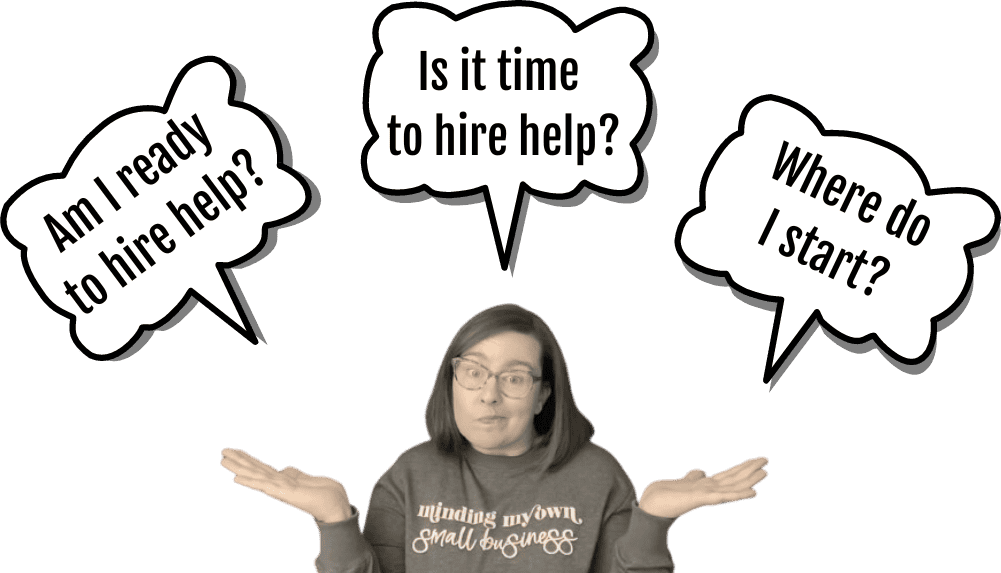I’m all about making the most of every moment in my work week. When an awkward pocket of time bubble up, here are my five favorite tiny tasks to tackle.
Do you have a question that you’d like to hear answered in a future episode?
–> I’d love to support your business
Learn more here
–> Do you have a win-win story to share with the teacher business community?
Apply to be a guest here
–> Let’s chat business on Instagram @teacherjaniceva
Reach out on Instagram here

Read the transcript:
[00:00:00] I am back with another bonus episode. That means a listener asked a juicy question and I am here to share my answer.
[00:00:35] Today’s question is maybe a list of tiny tasks to do when there’s a little pocket of time. I know you do a lot with that. Tiny tasks. Tiny tasks are so important because if you are a parent, you know that hours of childcare are here for us to make the most of. So if I have three hours to work, but a task only takes me two hours and 25 minutes, I feel a great responsibility to make the most of all three of those hours because it’s really hard to find time and create time in the future.
[00:01:15] So if I have time now, there are five tiny tasks that I will consider to make the most of that awkward pocket of time when it piles up. Tiny pockets of time come up throughout our workday. They come up at the end of a workday where you don’t really have enough time left to start a big
[00:01:33] task, but you don’t wanna squander the time. Um, they also sometimes happen with technology glitches. Like if I really want to do Task A, but the software that I need to do that is updating, or I need to hear back from a client or a customer service person first to unstick a problem so that I can do that task, I might end up with an awkward pocket of time.
[00:01:57] It also happens if you’re uploading big media files or you’re waiting for a transcription to rip or something. There are just these awkward down times that we have while running a digital business and when you get a little toolbox of different things you can do with those tiny tasks and you use every little moment you have in your day wisely,
[00:02:22] it really does add up. All of those little decisions really do add up and make a big splash down the line. So yes, I love this listener q and a because tiny tasks are a huge part of how I survive as an online business owner. So I sketched out on a Post-it note five tiny tasks that are my favorites. They are my go-tos in my day, and I’m happy to share them with you since you asked such a great question.
[00:02:49] Tiny task number one, I never go in my inboxes without a timer. The perfect amount of time for me to do a swipe through my email inbox is 25 minutes, and I know that’s ringing bells for my Pomodoro people. I’m not a big Pomodoro task person, but that is a helpful time slot for me when it comes to inbox tidying.
[00:03:14] So when I do a 25 minute swipe of my inbox, I am setting a timer for 25 minutes, I am going into my business inbox, and I have a procedure that I go through. So the left sidebar of my inbox is heavily filtered where content is already in folders by sections, and I, in an inbox, swipe will read from bottom to top.
[00:03:39] And so in those 25 minute swipes, I’m focusing on the left sidebar of my inbox, and I’m making sure that those things that I’ve already deemed a priority are getting my attention in a tiny pocket of time. And yes, I have other emails in my main inbox and I will deal with those at some point, but the way I filter my inbox is that the most important things that I’ve already agreed need my priority attention slide right over to the left sidebar.
[00:04:10] So I’m always going to enter my inbox with a timer and visit the left sidebar first. That might sound like a crazy system that would never work for your brain. It’s what works for mine and the specific types of emails that I get in a high volume each and every day. Tiny task number two is called Gifts for Future Me.
[00:04:29] So I love to shop ahead on my Asana calendar and look and see if there’s anything that I’ve said I’m gonna do next week or tomorrow. That doesn’t actually have to be done on that day, and I could do right now. So if I have 45 minutes and I see a task on my desk for next week that I could probably do in 45 minutes,
[00:04:51] I can pick up that task, pull it onto today, and it’s such a gift to future me. Future me will be so glad to see that that task is already done and it’s off her desk. So I look ahead for gifts for future me, and that doesn’t always mean that it’s something in Asana. That might mean that I know I’m getting low on breakfast muffins.
[00:05:11] That might mean that I have something I need to drive to the post office and it’s driving me nuts. Or a return that needs to go back and that taking that off my mind in this tiny pocket of time would help me show up present after lunch today with a clearer brain. And if I have the time pocket and it’s a gift to feature me, then it’s a yes and I’m gonna go make the most of that time slot.
[00:05:35] Tiny task number three would be replays. So if I had a training that wasn’t a high enough priority for me to attend live, it just wasn’t possible, but it was a high enough priority that it’s information that I do want to gain within this month’s calendar time, I might start a replay and we’re talking about tiny pockets of time.
[00:05:56] They are times where I will chip away at a replay all week long and I might watch 10 minutes of it today, and then 15 minutes of it after lunch, and then another 10 minutes over coffee tomorrow morning, but by the end of the week it got done. I got that information that I needed in a way that worked for my brain, and I made the most of every minute that I had.
[00:06:19] So that doesn’t work for every type of replay, but for some types of replay where I just need to kind of be in the loop, that can work really well for me as a tiny task. Tiny task number four is digital cleanup. This would be clearing up the screenshots on my computer and dragging them into the trash, going into the downloads folder on my poor computer and dragging things I don’t need into the trash.
[00:06:47] Closing out Chrome tabs. I am a tab hoarder, but if I have a little pocket of time, that’s always a task that brings a positive ROI for me. And then tiny task number five is my desk. I keep Clorox wipes at my desk, and I also keep unscented baby wipes just for, you know, you just put lotion on your hands or you touch something that’s kind of sticky,
[00:07:12] sometimes just like not having to run all the way upstairs to wash my hands, but taking an unscented baby wipe can really refresh me and get me back in the game. And the same goes for my desk sometimes just the crumbs and eraser bits and bots and all the things that just accumulate on our desk,
[00:07:29] sometimes just taking everything off my desk while I listen to a podcast, Clorox wiping it down for a fresh start, and then evaluating what actually needs to get added back onto my desk can feel so calming and give me a better space to work in. And that doesn’t mean that I have the capacity to deal with every single paper that got removed from my desk.
[00:07:50] I’m probably gonna end up with a pile that’s a tiny task for tomorrow, but I’ve given myself the gift of a clean space. So 25 minutes isn’t maybe a chance for me to go down to inbox zero or completely clean my entire office top to bottom, but any of those tiny tasks are always a great choice for me, and those are usually the five ways that I spend a tiny pocket of time when it appears for me.
[00:08:20] Do you have a teacher business question you’re hoping to hear answered on the podcast? I’ll leave a link for you in the show notes today. Thanks for listening.