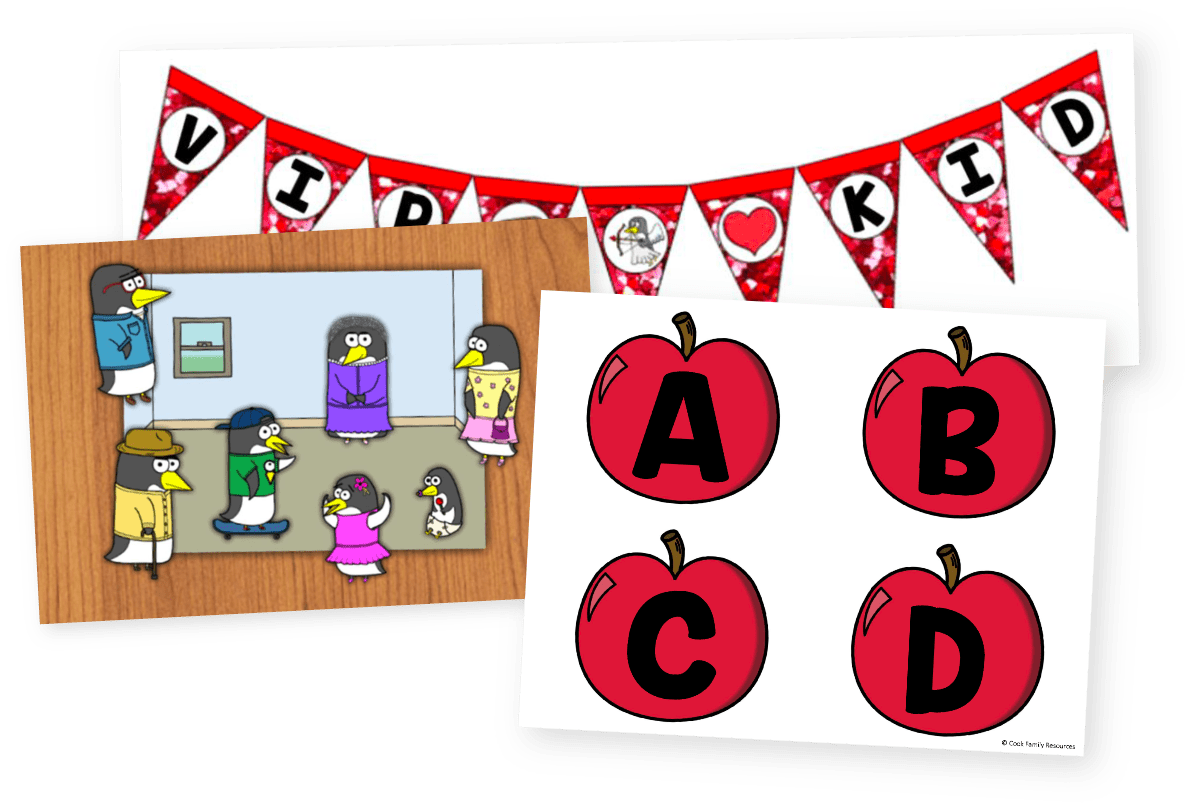Digital rewards are such a great option for traveling teachers so we work hard at CookFamilyResources to provide a digital option of everything we make. I get a lot of questions about Digital Rewards in the Online ESL Classroom and have brought Teacher Dawn as a guest on the blog before but today let’s learn from Teacher Kimberly!

Tell us a little about yourself and how long you have been in online teaching.
I’m a born and bred southern girl. My day is spent as the VP of a media company. I’m a foodie who loves to travel, cook, and workout. I work 2-3 mornings a week. for two hours of classes each morning.
I joined VIPKID in February of 2019 and began learning about digital rewards before my very first class.
Why did you decide to use DIGITAL REWARDS in your classroom?
I’ve basically always used digital rewards. I’m techie enough to be dangerous. I was really sick during the hiring process so I was basically stuck on the couch looking at Facebook. I went to every VIPKID group and poked around and found the Google Slides group. I actually learned how to use the slides along with CamTwist before my first class.
I really like digital rewards because it keeps the clutter down. I have 2D and 3D props at the ready and use them with my younger kids. I’m not a minimalist teacher. I am a high-energy teacher with all the bells and whistles. Props of any kind keep class interesting.
What is the toughest part of using DIGITAL REWARDS for you?
The hardest thing for me is getting the windows set-up where I want them. I’ve always used CamTwist but I just started using the studio version and so I find myself rethinking the best way to set up many windows on my computer. My best advice is to get a large computer monitor, an older TV that can work as a monitor, or even consider a second monitor to have plenty of space.

If someone wanted to get started with DIGITAL REWARDS, what advice would you give them?

Start with a reward that you can use for most (if not all) of your classes in one day. I often use Google Slides megapacks because they have lots of different rewards that will suit different kids in one Google Slides presentation. It’s tough to reload quickly and when you first start using digital rewards.
Don’t use Google Chrome to show your rewards in CamTwist/Manycam or on your mobile device if your data is capped by your internet company. I teach my online classes using the company’s app and I use the Opera browser for my digital rewards. Opera is very light on resources when compared to Chrome so that change has made a big difference.
What DIGITAL REWARDS do you love to use with Lower Level Students?

This penguin leaves digital puzzle is a huge hit with the young students. They are so intrigued. They want to know what’s under the pile of leaves. AR stickers are also huge in my classroom. If your platform has AR stickers, you may want to try to use those as rewards. VIPKID adds new ones often so it keeps rewards fresh and interesting.
If students are advanced, I let them choose between two rewards. Having choices in your learning is empowering so I incorporate this into my classroom as soon as students are ready for the challenge of choosing.
What DIGITAL REWARDS do you love to use with Upper-Level Students?
I try and use anything that incorporates conversation. ‘Would You Rather’ is an example of a reward category that helps to get students talking. I always ask students WHY they made the choice and that spurs a lot of conversation. It’s interesting to find out why a kid would rather be Ron or Harry from the Harry Potter stories. They’ve usually really thought out their reason and explaining is a great way to apply all the vocabulary and grammar that they have learned.
How do you keep DIGITAL PROPS and REWARDS organized?
For VIPKID I use Google Planner. It’s amazing and FREE so I highly recommend it. Once you’ve selected your favorite props or lessons for a class it populates them the next time you teach the class. It’s also a place where you save your favorite rewards. That’s really helpful for short notice bookings. I just started with GoGoKid and am starting to learn about their Lesson Bank. Right now I list the rewards that I want to use in my notes section on my computer the day before.
What is your backup plan for times when DIGITAL REWARDS are not the answer?
Glitter stars are always a winner for the younger kids particularly if we are working on colors. They are very proud when they know the color. I also have a pizza topping one that they like. For my older students, we play ask-the-teacher-a-question. They love learning about me and it helps them become more confident and brave in speaking.

Take a look at all my favorite digital rewards HERE.