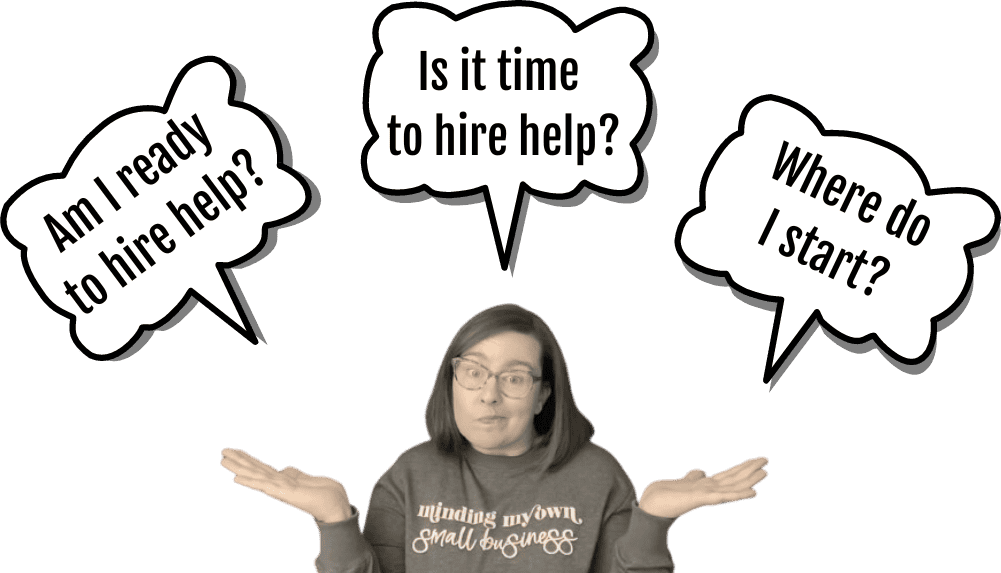If your email inbox feels peaceful, you reach inbox zero daily, and you never struggle to find things when you need them then you might not need this solution. But if you’re one of the many adults who feels like incoming emails are flying your way at a pace that you couldn’t possibly ever hope to keep up with, then Lisa created the Tame Your Gmail Inbox course for you.
I’ve gone through the Tame Your Gmail Inbox course twice with my business email account and aspire to apply what I’ve learned in my personal email account soon. It’s been one of the best investments I’ve made as a business owner, but also just as an adult in general. The price tag for this course is a Heck Yes, especially if you have multiple inbox accounts.

Who is Lisa?
Lisa McH is a former Spanish teacher turned digital organizer. While I wish I had learned how to manage an email inbox as a student BEFORE it became a hot mess, I’m grateful for the opportunity to have the learning path laid out for me now by someone who understands education. If you don’t already follow Lisa on Instagram, she’s a gem.
Why do I trust Lisa to help with my email inbox?
Lisa is inside chaotic digital spaces each and every day. She talks to real adults to get to the root of what is causing their digital chaos and creates supportive solutions. She works behind the scenes for several businesses and has likely seen (and conquered) whatever problem is brewing inside your Gmail situation right now. Take a look at some of Lisa’s services here.
She has helped me tame many parts of my various gmail accounts and digital clutter in general. Lisa is the digital organization fairy godmother you’ve been wishing for.

Tame Your Gmail Inbox: The Basics
When you sign up for Tame Your Gmail Inbox (and I hope that you will) you can expect to see clear video walk-throughs of all the skills that Lisa teaches. She also provides transcripts and handouts to help support a variety of learning styles. Courses created by teachers are my favorite.
Have you ever wandered into the Gmail settings? There were so many powerful customizations available For Free that I wish I had leveraged sooner. I just didn’t know how to set my email inbox up for success as a business owner until I took Lisa’s course.
Step One – Lisa Sets You Up For Success
The Lisa McH Inbox Course starts with a welcome video so you can meet your teacher.
Then there is a Google Doc Course Guide that you should NOT skip over (I skipped it the first time, because I was just so anxious about my inbox mess). When I took the course the second time I wished I had grabbed the materials right from the start.
Lisa also walks you through how to download all the references docs at the start so that you can prep all of your materials and truly Take Action on this course. It feels so good to get everything prepped at your desk before diving in to learn something new, right?

Step Two – New Skill: Savvy Searching
Understanding how the Gmail search bar works is the key to seeing all of the emails from one sender at once. The search bar skills Lisa shares in this course will help you make decisions, unsubscribe, set up filters, and overall understand what is actually in your inbox (in an efficient way so you don’t have to deal with each email, one at a time).
Step Three – New Skill: Labels
Labels act as folders within our inboxes but they also serve as a checks and balances systems as to what the purpose of an email is. Is it related to a project or current goal? We file it accordingly and find clarity along the way.
Lisa models how to make decisions one time about emails in our inbox, find all of the similar emails, and deal with them in bulk. I learned so much from watching her demonstrate the power of labels.
Not every tactic she demonstrates is one that I need to incorporate into my own inbox but she provides just the right amount of information to get my ideas flowing about what my dream inbox could look like. You can’t help but pause her videos and dive in to take action within your own inbox.
If you color code your Google Drive, Content Pillars, Entire World, etc. then it makes sense to use the same color coding within your email inbox and that’s possible leveraging Lisa’s label magic.
And don’t worry, you won’t need to label every email manually when it arrives in your inbox – ain’t no one got time for that. . . .
Step Four – New Skill: Filters
. . . which brings us to filters. If you’re a fan of The Lazy Genius Way, filters are a way to Decide Once about all of the content from a particular sender. If Lisa was my client and I had a label (a folder) where I wanted to store all of her emails to make sure I could deliver a high level client experience and never miss any details regarding the work we collaborate on, then Gmail could send new emails from Lisa right into her designated folder – skipping my inbox entirely (my favorite part of the process).
Sometimes it blows my mind that Gmail is free. Now that my inbox is set up properly, it feels like a magical fairy comes to sort my inbox before I sit down at my desk in the morning. I can save my mental strength to Take Action in my inbox, and not spend time my precious CEO time sorting and making decisions day after day.
This transformation is HUGE. You can’t skip straight to this part – as teachers we know learning builds on previous steps but it’s absolutely changed the way I feel when I enter my inbox AND helped me get in and out quickly and efficiently.

Step Five – Action Step: Cleaning up the inbox
Real talk – a lot of the clutter in your email inbox can just be deleted. Those unread emails are not serving you. You’re likely getting more emails in a day than you can possibly read. We want to receive as few emails as possible without slowing down our progress towards our current goals. Some email newsletters might be fantastic, but if they don’t align to what you’re currently trying to focus on, they are slowing you down. So while the information might be “free”, it could be costing you CEO time and brain space.
In the Tame Your Gmail Inbox Course, Lisa will walk you through how to ruthlessly and intentionally unsubscribe.
Armed with a clear picture of your current goals AND clarity about why each label was created for your inbox, you’ll happily accept Lisa’s permission slip to let go of those clutter filled emails (that you weren’t opening and reading anyways).
We won’t touch each email individually but rather efficiently bulk delete emails. We have clarity from our label lesson and we’re super savvy with the search bar so you’ll be pleased to see that inbox number go down rapidly during this process.
Once you declutter your email inbox it will be so much easier to find the important messages and tasks that you’d like to spend your day moving the needle on.

And if this process makes you nervous, I loved Lisa’s hack about starting with the oldest items in your inbox. You’ll have a chuckle about how many things you’ve been holding on to that have nothing to do with the direction your business is currently heading into. The few things that are important to keep as reference will be handled in Lisa’s inbox system, but a lot of the clutter than has been weighing you down will disappear during this part of the course.
One of the benefits of going through this process is seeing how fast it can be to unsubscribe and bulk delete. This is a skill that we all need as adults in the digital age. It’s fast, it’s free, it brings you peace today, and it brings peace to Future You because it stops those future emails from cluttering up your inbox week after week after week.
Take the time to declutter your inbox today with the Lisa McH Gmail Course.
Step Six – Action Step: Maintaining the inbox
I wish we could declutter one time and never have to revisit our inbox management system BUT in reality we’ll need to periodically maintain this incredible system that we took the time to build. Our goals will change and we’ll gain clarity on what we love about our system (and love less) so maintaining a peaceful inbox will get easier every time we do it. We’re building a new skill – a critical skill that we’ll use every day of our adult life.
My favorite part of this section of the course is when Lisa talks about scheduling a time to process emails. If you’re someone who reactively jumps every time there is a notification, Lisa will change your perspective on that habit.
I became a much happier business owner when I started processing my inbox 1-2 times a day and when I committed to never entering my email inbox without a timer. My inbox stopped being the boss of my day and MY priority tasks in Asana got the best brain energy and focus that I had to give.
How often will you need to reset your email inbox systems? That’s very personal. I think you’ll know when it starts to feel sticky and you’ll have this course in your back pocket to guide you through a future decluttering process.
After the first time, everything moves more quickly and smoothly. In my business I set goals during October and an email inbox intervention is a perfect task for a cozy November or December so that I can walk into the new year with a clean slate. Refreshing my email inbox right after I set new goals helps me make decisions with clarity on what I am focused on and what I can unsubscribe to since it doesn’t align to my focus for the upcoming 12-14 months.
Step Seven – Action Step: Optimizing your inbox view
Lisa shares So Many Options that I feel confident you’ll see something that feels like a perfect fit for how your brain functions. As you work through this section of her course you’ll likely find something about inbox that has been annoying you for years, and Lisa will show you how to adjust it to make that annoyance disappear.
For example, if your email inbox has those annoying tabs at the top for Promotions, Social, Updates, and Forums, this course will show how you can make those go away. And if you’re sick of the Google bots putting flags on the emails they guess/think might be more important, you can turn that feature off once and for all. It’s amazing how little tweaks really contribute to a more peaceful day in the office.

My Experience with the Lisa McH Gmail Course
I shudder when I think about how much time I’ve wasted as a teacher business owner sifting through emails BUT I know that wallowing in those feelings of shame is not doing my business any favors. I took action, learned a new skill, and now I clock out with confidence knowing that all the important messages and tasks were handled inside my business.
Not only am I spending less time in my inbox every day, I’m actually able to read the emails that I’ve chosen to receive. I have the capacity to reply to people, follow-up, build relationships, stay up to date on industry news, etc. and that never would have been possible with a chaotic email inbox.
Also, I’ve worked with many teacher business owners to find out what is stopping them from sending weekly emails to their lists. My personal opinion is that when you feel negative vibes about the emails landing in your own messy inbox, that makes it really challenging to really believe in the joy that your value filled emails bring to the subscribers on your own list. If you’re not currently sending weekly emails, cleaning up your inbox might be a good first step to improving how you feel about email marketing overall.
You can read more about my favorite email marketing platform here. [It’s not this one].
And if you need support getting weekly emails written to your list, and we share the same favorite email marketing platform, I’d love to help.
Take a Closer Look at the Tame Your Gmail Inbox Course
If you’re ready to
✅ spend your day focused on tasks that move the needle towards your goals
✅ find an email inbox layout that works for your brain
✅ ruthlessly delete and unsubscribe to feel instantly lighter
without worrying about
❌ if you are missing important emails and deadlines
❌ if you’re ‘doing it right’ or ‘breaking something’ or ‘techy enough to fix this’
❌ how long it will take to Google and YouTube your way to a solution
Take a look at a list of My Favorite Things here